Domain and SSL Monitoring with RapidSpike
We have this week launched another two monitors to compliment our growing list of features for the RapidSpike platform. These are Domain and SSL Monitors.
Domain Monitoring
The Domain Monitor enables you to track information regarding the domain when you have added a website through the RapidSpike dashboard. The main use of this monitor will be to track domain expiry. We will start to notify you that your domain is becoming near to expiry three months from the date of expiry and we will notify you at regular intervals until you renew the domain name.
The Domain Monitor is not only about tracking the expiry, it also notifies you of any changes that happen to the domain whois record. This is particularly useful when changing registrar or for monitoring nameservers.
Each domain has a number of nameservers attributed to it. These nameservers are where the DNS records are held for the domain. If a potential attacker gained access to your domain registrar account, they could change the DNS records for your website and then point your webserver to a spoof site for a number of reasons. This is an attack which has happened in the past so we feel it a great benefit to track any changes to the whois record for your domain to notify you if anything changes.
When adding a new website, the Domain Monitor is now a selectable option as shown:
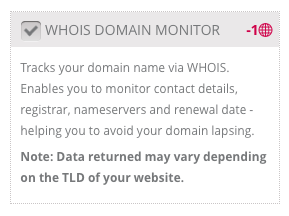
To enable this feature on an existing website, navigate to the overview tab of the website and enable the monitor on the Domain tab. Once enabled, you are presented with the view below:
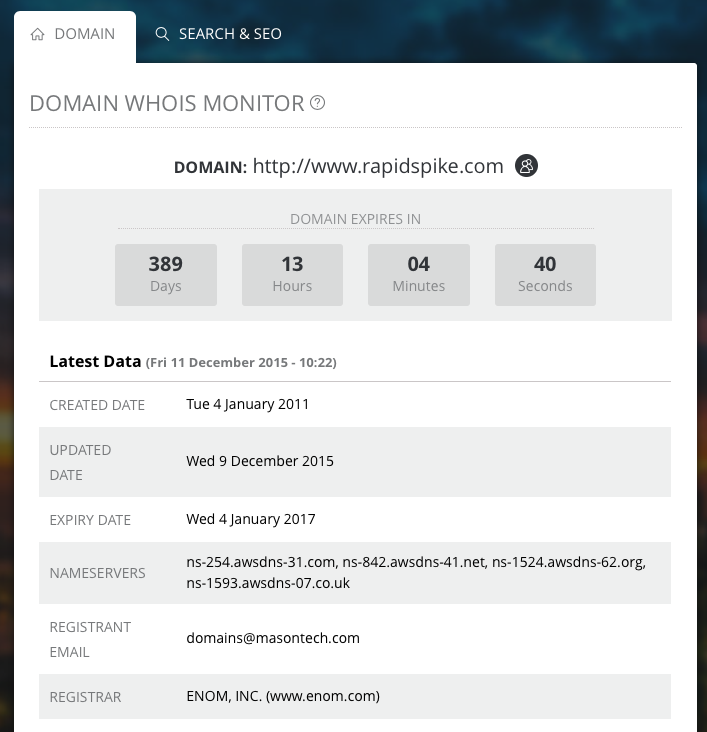
SSL Monitoring
The SSL Monitor enables tracking of the expiry of the SSL Certificate on your website as well as any changes to the issuer and expiry date. This is only “version 1” of this monitor as we will be working on an in-depth SSL Monitor that provides a lot more information regarding the validity and settings of your SSL cert and measure it against various conforming standards.
The SSL Monitor is configured in the same way as the Domain Monitor, although the option will only be available if you select HTTPS when adding a website.
The SSL Monitor appears on the SSL tab as shown below:
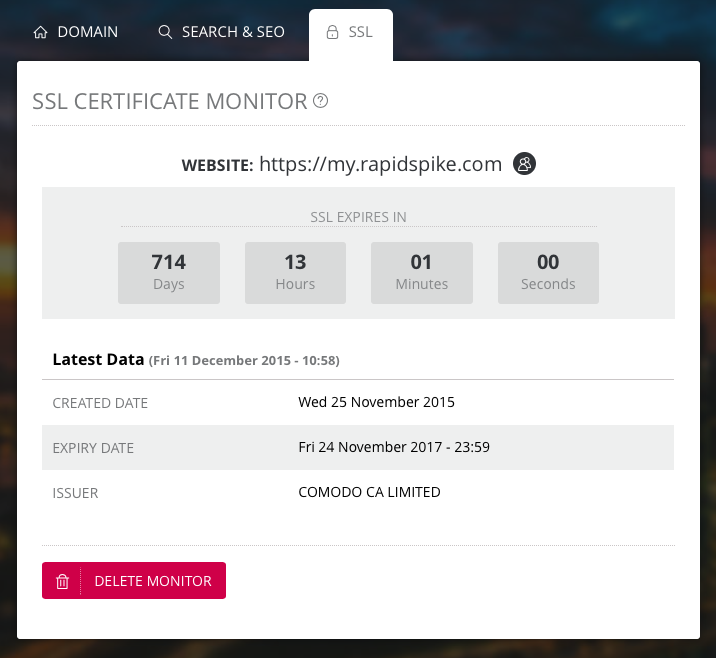
We hope you find these two new features useful, please feel free to comment through the app with any suggestions you may have.