API Authentication
Some of our users prefer to automate our services using the RapidSpike RESTful API. This is the backbone of our web app and can provide all of the functionality to developers that the web app does to its users.
If you would like to interact with our API to set up your own monitors, add new users, and create and manage user journey scripts (and much more), you can view our resource documentation here.
To start with authentication, you need to obtain your credentials. These consist of a public key and a corresponding private key. These keys are unique to your account to securely sign and verify requests.
To interact with the API you must first have a RapidSpike account.
Get your API Key
Click Account and Billing > API Keys.
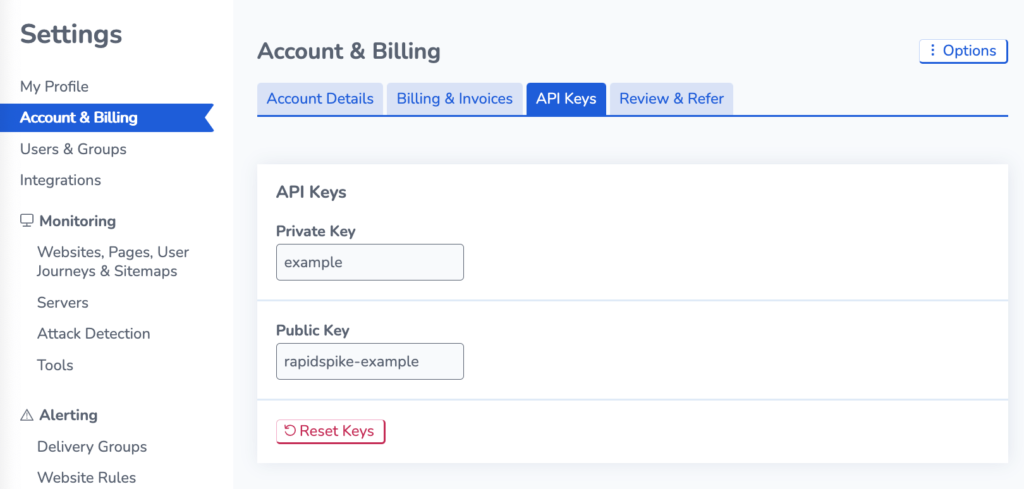
The API achieves authentication programmatically by generating a signature using your account’s public key and the current UTC Unix timestamp. Ir then signs it using SHA1 encryption with your private key.
Additionally, The URI should contain the plain text public key, the time used in the signature and the signature itself (along with any other desired URI parameters specific to the end-point being communicated with).
Providing your subscription plan has the correct access rights, you can generate keys through the portal.
PHP
If you are using PHP, this repository simplifies authenticating and querying the RapidSpike API.
Parameters
| Field | Description | Example | Required |
| public_key | Your public key | rapidspike-aabC2sA1 | yes |
| time | UTC Unix timestamp | 1494001089 | yes |
| signature | The SHA1 signature | dc707aff66175a51d1698f2ee01d94d8e10b051d | yes |