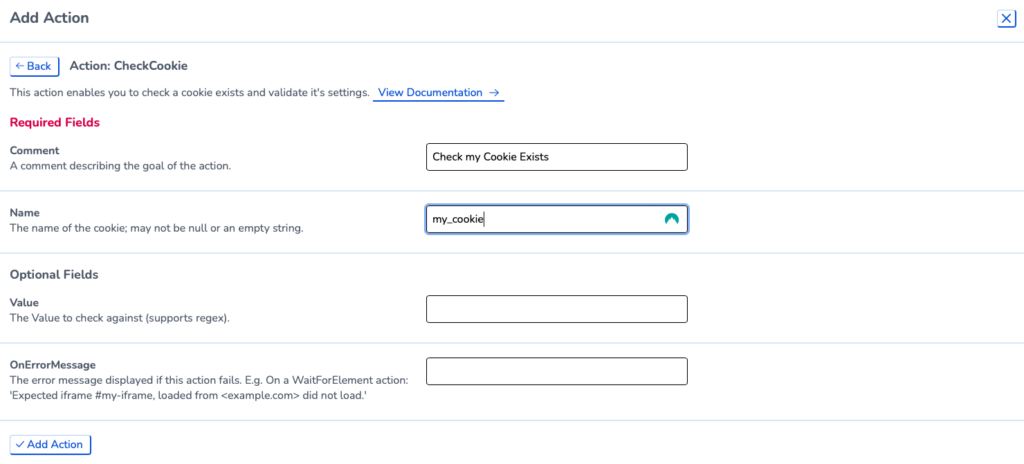Cookie Actions
Add Cookie
The ‘AddCookie’ action creates and stores a specific cookie to be used within your user journey. You can set the name and value of the cookie content within the action, some common uses for this are for preventing a pop-up from appearing and gaining access to potentially restricted areas of your site.
Although it is perfectly fine to use the ‘AddCookie’ action we would recommend adding the cookie within the ‘PreStart Actions’ section of the script editor which will apply the cookie at the very start of the journey rather than midway through.
To use the action you need to include:
- Name
- Value
With a few options fields including:
- Domain
- Path
- Secure Condition
- HTTPOnly Condition
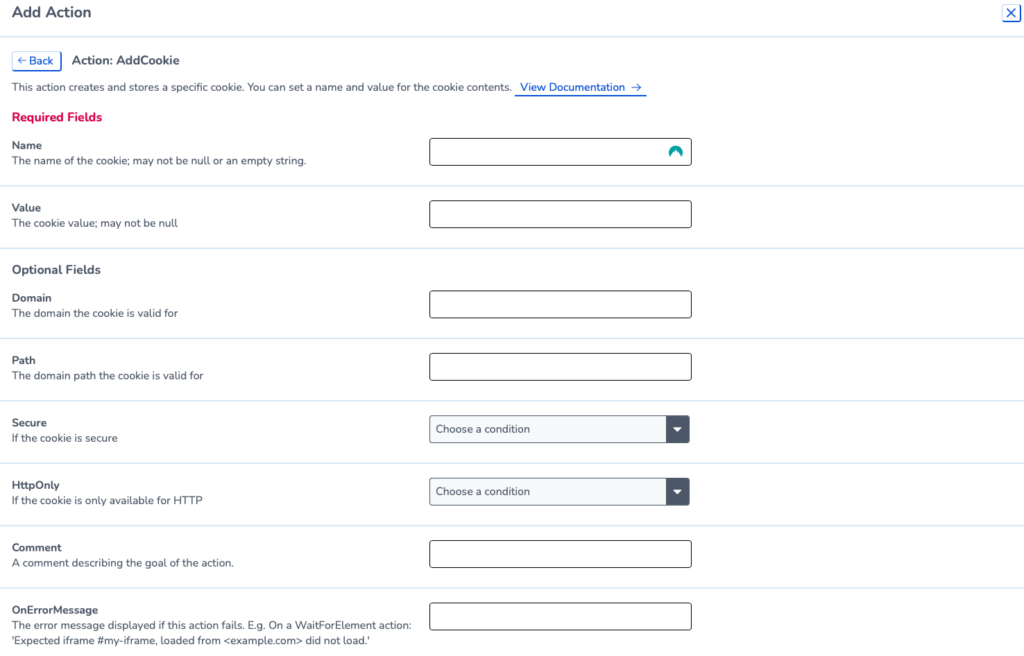
Using this action will be unique depending on your reason and journey type however we would recommend implementing this as early as possible to ensure the journey performs as expected.
Check Cookie
The ‘CheckCookie’ action gives you the ability to check that a cookie exists by its Name. You can also check the cookie’s Value using regex. This is helpful for ensuring a cookie added earlier in the script (with AddCookie) has been added, or that a cookie added and required by the website exists.