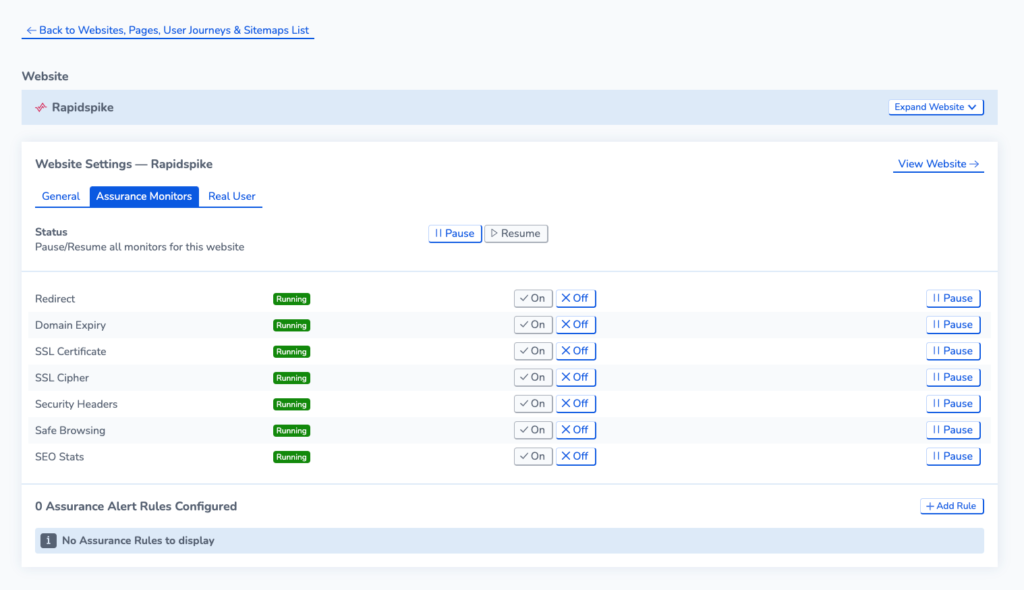Domain and SSL Monitoring
The Domain monitor enables you to track the validity and expiration of your Domain Name. The SSL Certificate monitor keeps track of the validity and expiration of SSL Certificates configured on your website. By default, these monitors will be added when you add a website to Rapidspike:
- Domain Expiry
- SSL Certificate
- SSL Cipher
- Security Headers
- Safe Browsing
- SEO Stats
Configure Domain and SSL monitors
Follow these steps to add and remove Domain and SSL monitors for your website:
- Navigate to the website on which you want to configure the SSL Certificate monitor.
- Go to Options and Edit > Edit Website
- Go to the Assurance Monitors tab
- Within this section, toggle the monitors you want for your website.