Website Tagging
Website Tags are a useful tool for managing groups of websites within your account. With Tags, users can create custom labels and attach them to existing websites or when new websites are created. This allows for easy categorization and sorting of websites, making it easier to find and manage large numbers of sites.
How to View and Add Tags
To view or add Tags, simply navigate to Settings > Global Settings > Tags. From there, you can easily add new Tags and apply them to websites as needed. Click Add Tag and fill in the Tag Label and Websites you want to include.
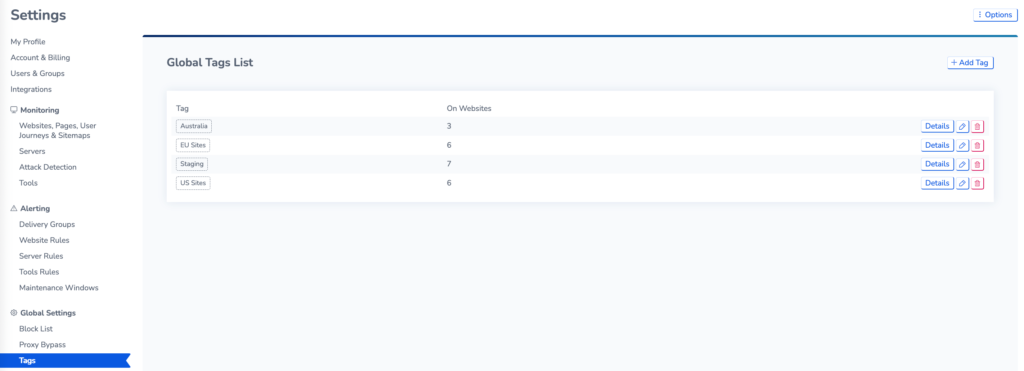
How to use Tags
Tags can be used in a variety of ways to help with managing your sites. For example:
- Filter websites by tag on your dashboards or when searching your account.
- Create regional tags to enable you to filter by region.
- Make it easier to find and filter websites with multiple monitors and user journeys.
- Add tags to User Groups so users can only access specific websites. This avoids having to manually add each user to each website.