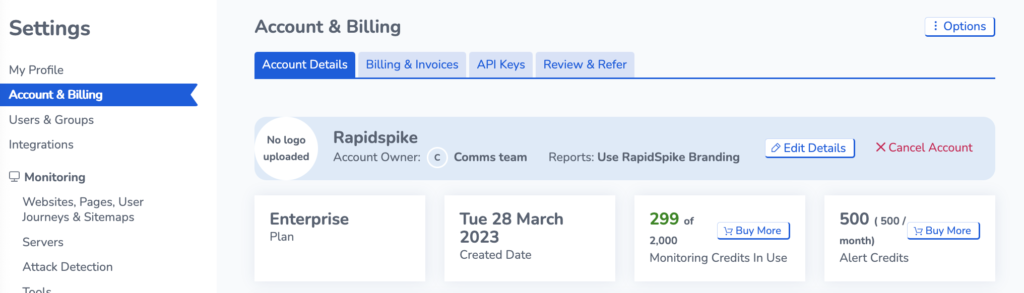View my Plan
You can view your current plan by going to your account settings.
RapidSpike has a variety of plans to suit your needs: To view the details of our standard plans (Self Service, Growth, Enterprise), go to our Plans page on our website.
How do I upgrade/downgrade my plan?
If you wish to upgrade or downgrade your plan, please contact sales@rapidspike.com or support@rapidspike.com. Your account can be tailored exactly to your requirements.
To see the details of your current plan, go to Settings > Account & Billing.