Know Immediately When Your Customers Have a Problem
Notifications are the cornerstone of your monitoring system: letting the right people know as quickly as possible when something has occurred is critical to your business success.
Get Notified When It Matters
RapidSpike’s dynamic alerting system ensures the right people are notified at the right time with flexible delivery options and escalation features.
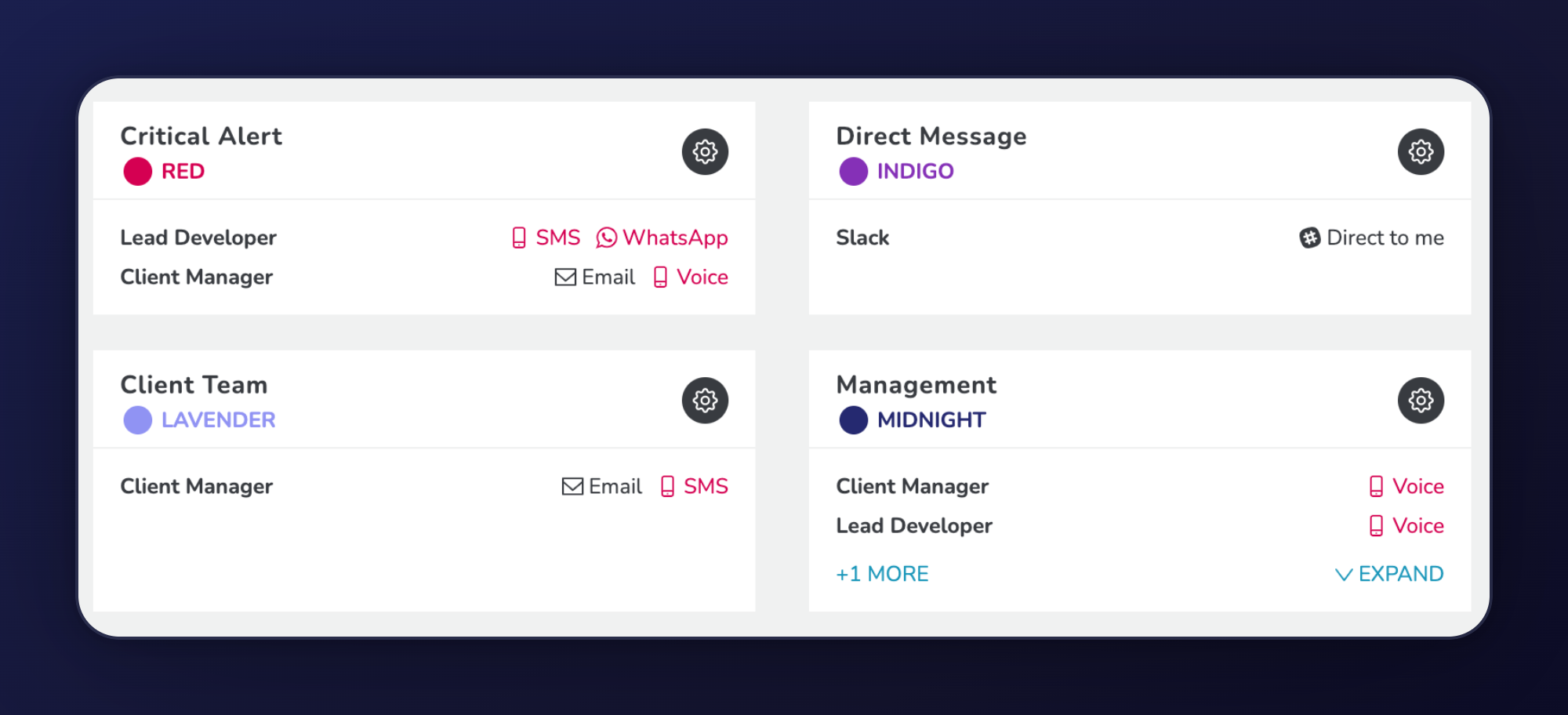
Trigger Advanced Alerts
Configure your alerts to activate via a wide variety of triggers, from element load times, traffic volume and file sizes to complete outages and down-time. Many of these can be tailored in specific detail.
Set up who is notified and how by creating Delivery Methods, our way of grouping recipients into teams. Adding multiple delivery methods enables you to escalate issues higher up the chain if they are not resolved.
Reduce False Positives
Uptime errors are automatically retested in another region – and only sent once two concurrent failures are established.
Monitors also have a “sensitivity” threshold – so you can chose to alert as soon as a problem occurs, or wait for multiple failures.
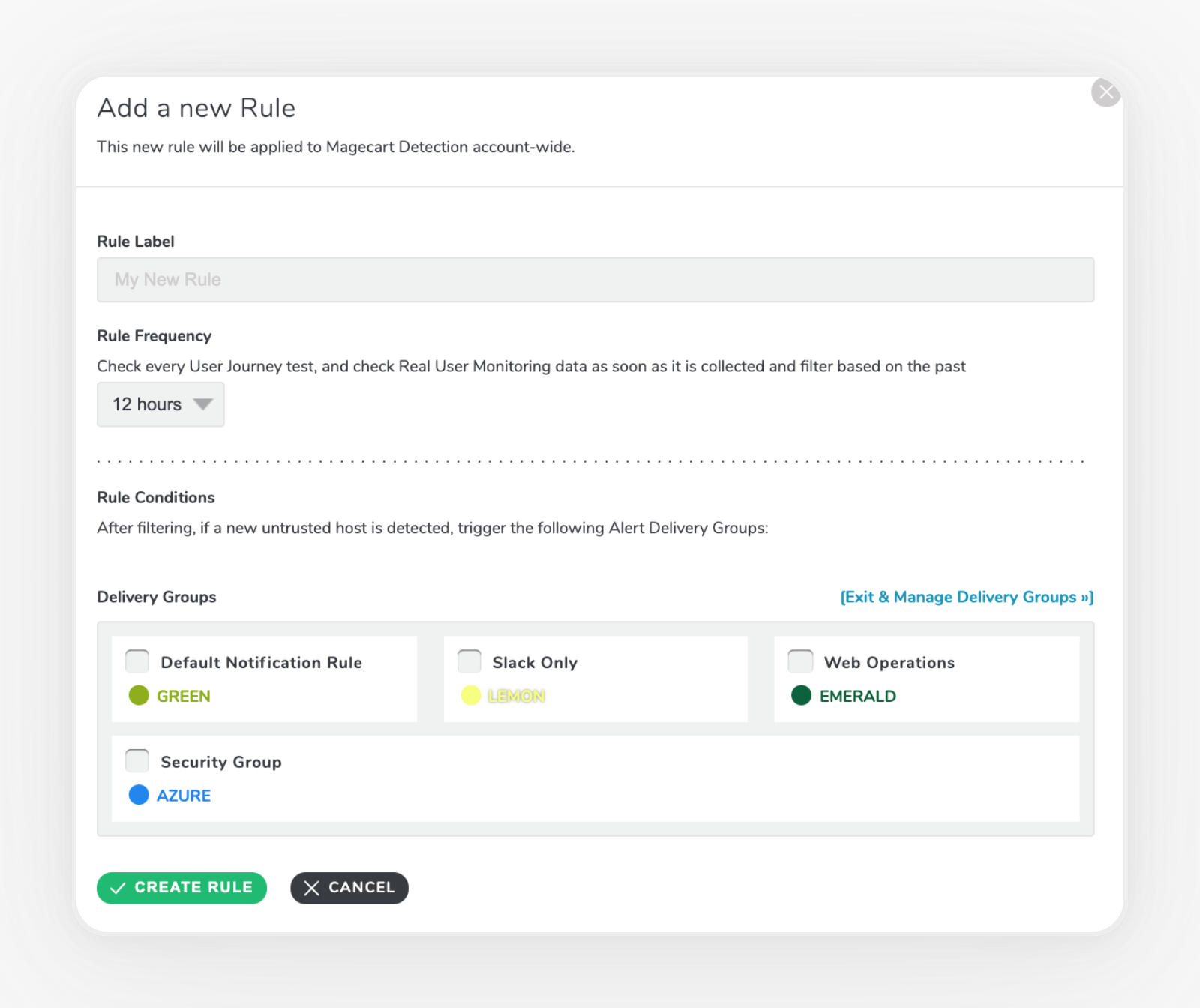

Ready to secure your eCommerce site against Magecart attacks?
Start with RapidSpike’s Magecart Detection today and protect your business, your revenue, and your customers.
What Advanced Alerts Will You Configure?
Quickly and easily set up alerts to notify you in hundreds of different situations. Here are just a few examples:
User Journeys:
Step 1 load time exceeds 5 seconds.
Combined script size is over 500KB.
A stylesheet takes more than 3 seconds to load.
Page Load:
Page is down after 3 checks.
Site load time exceeds 10 seconds.
Specific elements fail to load twice in a row.
Real User Monitor:
Site load speed has increased by 20%.
Order page visits have doubled.
Browser load time exceeds 3 seconds.
Connect Anything:
Server load exceeds 90%.
Disk space drops below 5%.
Stock volume falls under 10 items.
Alert Methods & Integrations
Get alerts through a wide variety of methods and integrations:
Missing an Integration? Let our team know and we can add it for you.
Ready to optimise your website’s user experience and protect your revenue?
Start using RapidSpike’s Synthetic User Journey Monitoring today.








