We launched Public Status Pages a few months ago and they have become a very popular feature for our Pro account users.
In case you haven’t created one yet, Public Status Pages allow you to display your monitors on a publicly accessible url. You can customise which monitors are shown, as well as the colour scheme of the page. Best of all, there’s no limit to the number of pages you can create! If you have multiple clients you can make a separate page for each.
One frequent feature request was to be able to display RapidSpike pages on your own domain, rather than on status.rapidspike.com. Having the page hosted on your own domain does make it look more professional. It also helps make it an integral part of your site, rather than something hosted by a third party.
We are happy to say that we have today made the necessary changes in order to facilitate this.
Previously the URL for a page would look like:
https://status.rapidspike.com/#/eef0fc0b-df33-4bfc-a137-b199246f7124.
With the new release you can have this linked to a CNAME DNS record on your own domain with a friendly URL such as:
http://status.yoursite.com.
Adding a CNAME to your page
To configure the CNAME first edit your Public Status Page (or add a new one). You now have an option to add the CNAME. This is to be the full CNAME entry for your page. For example: status.example.com or sitestatus.mysite.co.uk.
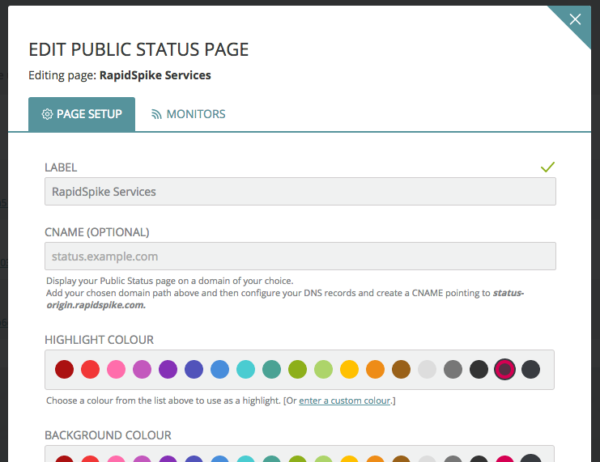
Once this is updated, you then need to add a CNAME to your DNS record. The hostname should point to the name you have provided (e.g. “status“, “sitestatus” etc). The record should point to status-origin.rapidspike.com.
Give your DNS a few minutes to propagate. Some DNS providers can be quicker than others. Once it’s done, accessing the CNAME entry in a browser will take you straight to your Public Status Page. It will appear to be hosted on your domain. Be sure to link to this page from your website in order to show this to the users of your website.
We hope you find this feature useful and we look forward to bringing you even more functionality in the coming weeks.






