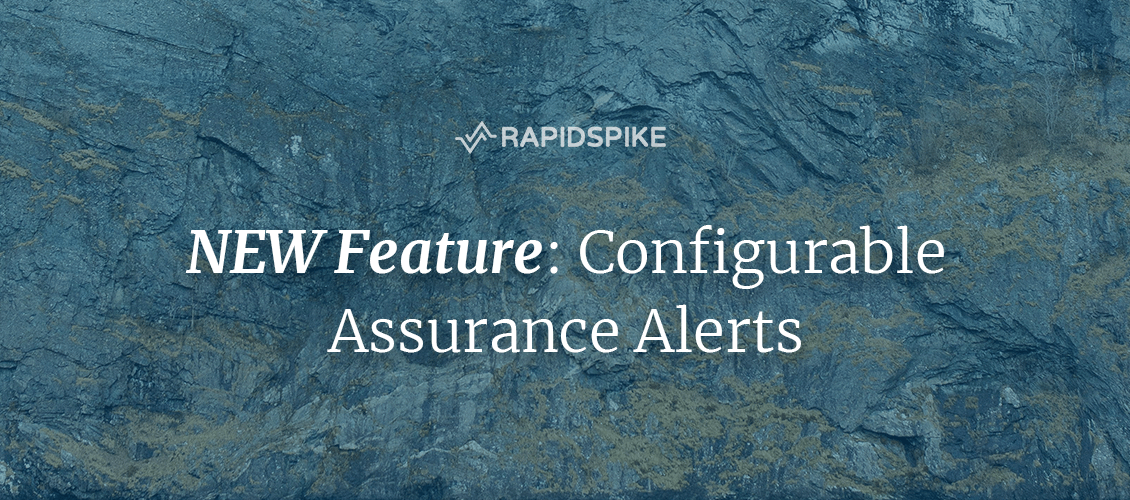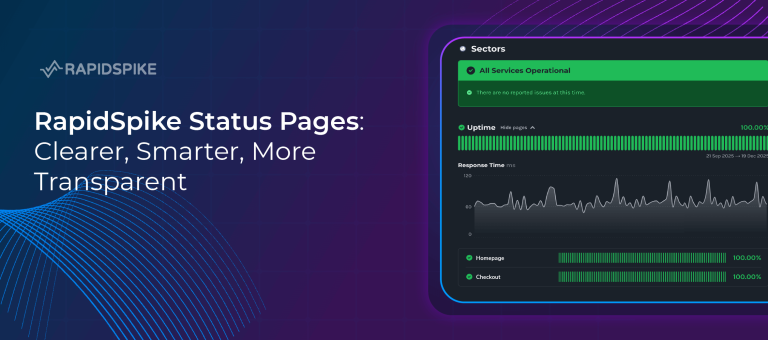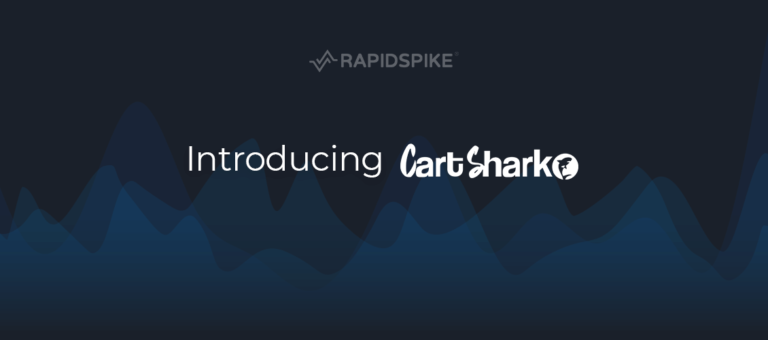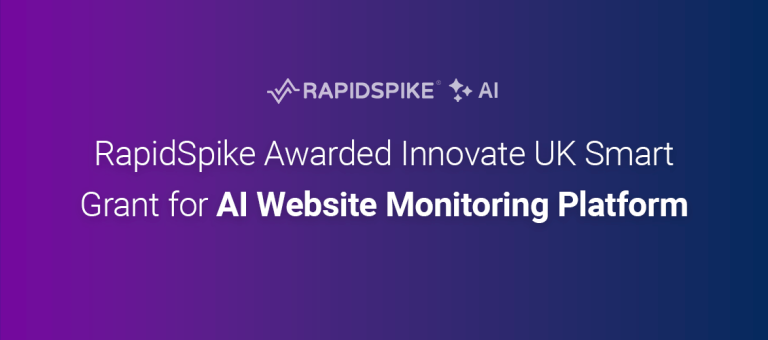At RapidSpike everyone gets involved with product and feature ideation, including our customers! We pride ourselves on being responsive to your needs, taking your feedback, and turning it into our next great feature — after all, you know what you need. We’re here to listen and our developers love tackling a new challenge and solving a tricky problem. This has trickled down into one of our latest features — Configurable Assurance Alerts. This feature had been requested by a number of customers and as such has been brought into our development roadmap.
Our alerts have protected customers from common and complex failures for several years, and as we grow we’re refining our core products to ensure that every bit of information our customers see is valuable, easily consumable, and actionable. As such, we have enhanced our alerts, allowing you to have more control of when and how you are notified of a variety of potential issues, ranging from SSL expiry dates to Google’s Safe Browsing lists. We understand that different businesses vary in the amount of time they need to take action on an issue, so we’ve added the ability to customise the frequency of your assurance expiry date notifications and how quickly they are first triggered.
Beyond this, account administrators can also tailor which alerts are sent to which type of users within the group. This reduces the noise that your team experiences on a day to day basis, allowing certain issues to be sent solely to appropriate team members, and keeping everyone else focused on the information that they require to be effective in their role.
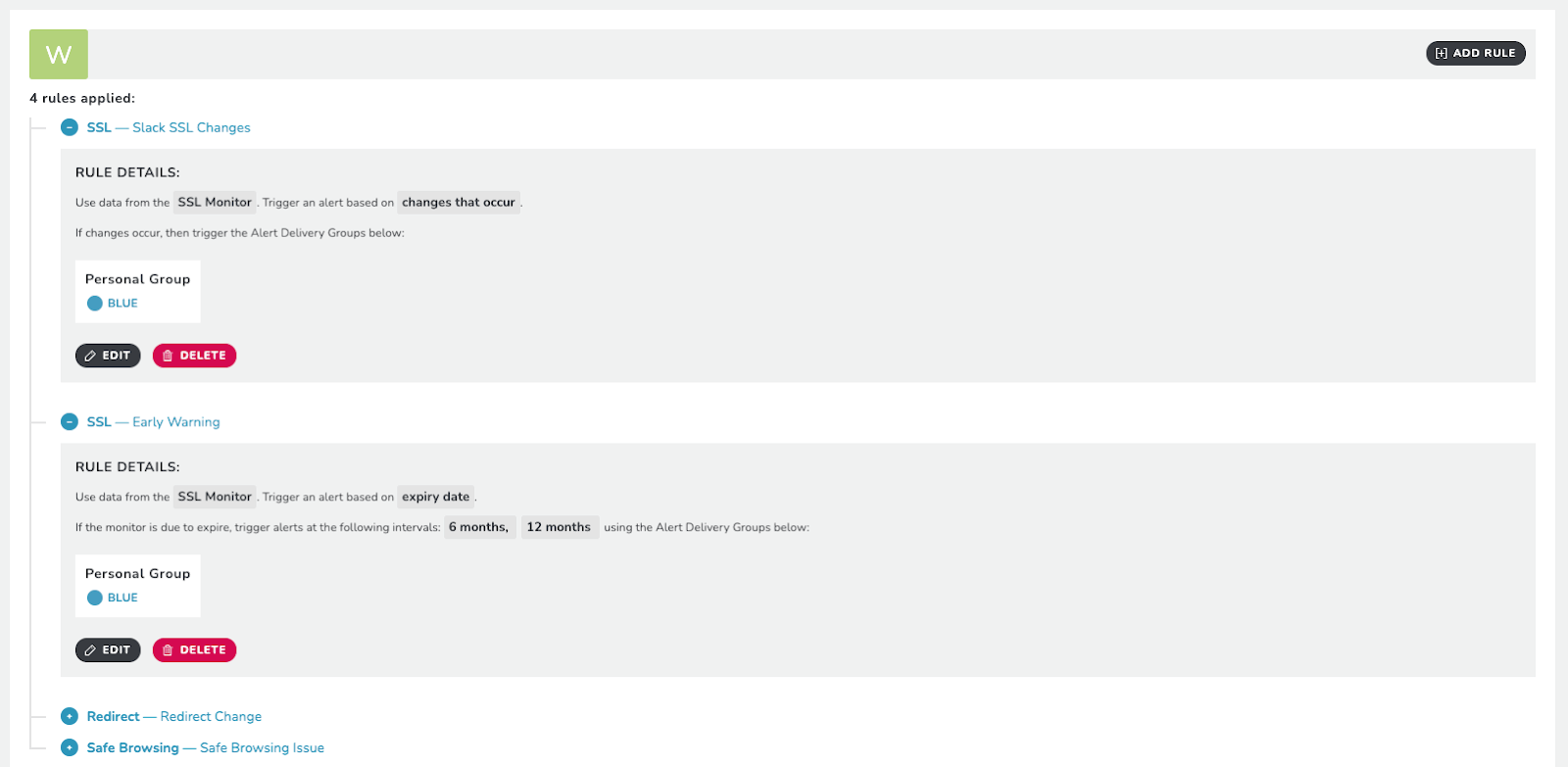
A configurable assurance alerts usage example may be for sending an email to your finance department regarding impending expiry renewal. Whereas detected changes to your SSL certs and Whois registry data would be more relevant being sent to the IT security team’s Slack channel. As always with our alerting configurations, you can be as flexible and detailed as you require, and all of our alerting integrations are available too.
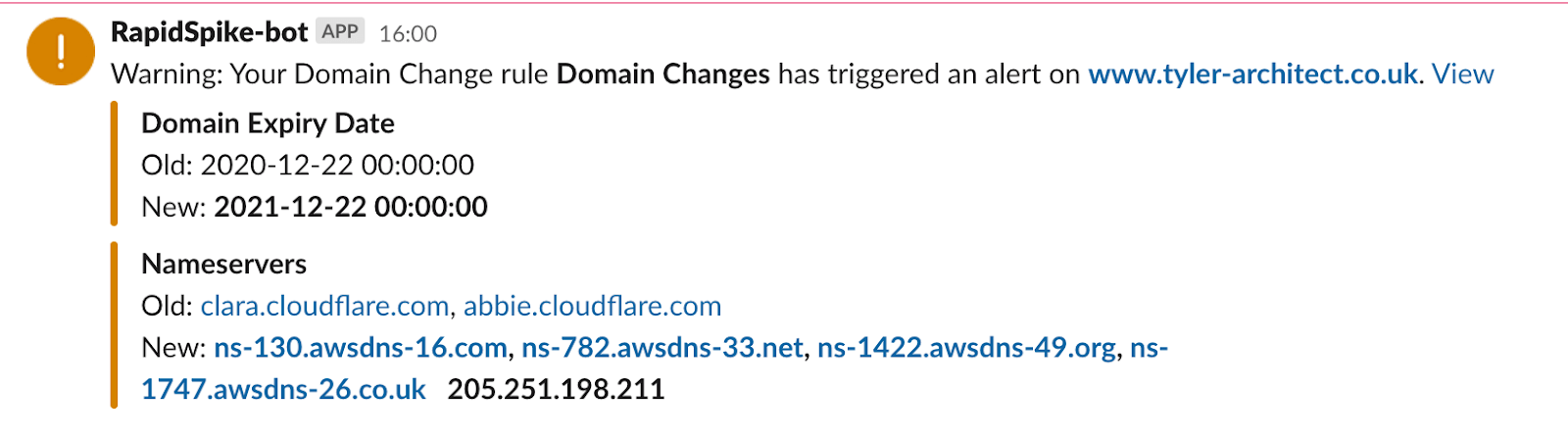
If there are any other ideas or requests that you would like to discuss with us then please feel free to contact our support team or your assigned account manager.