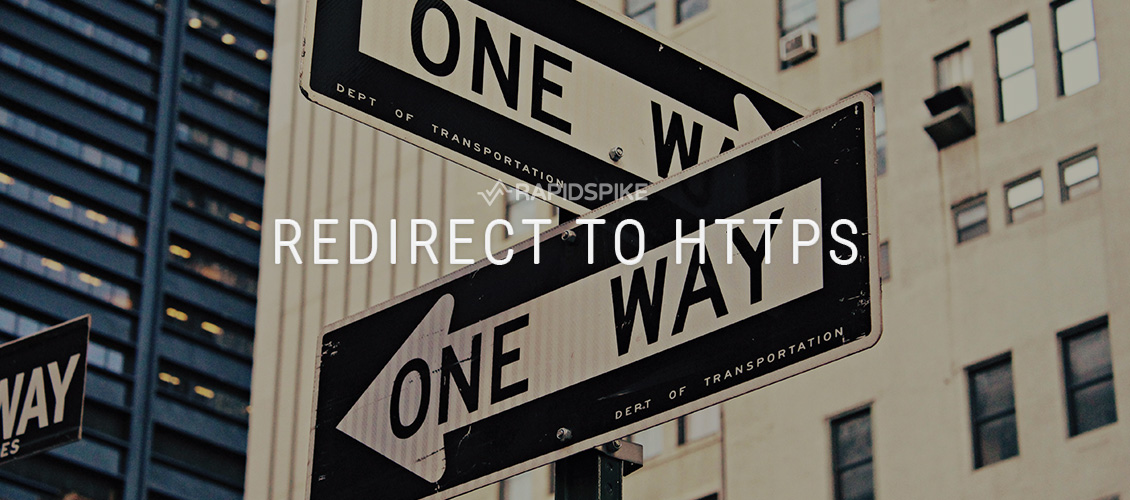We have just released another Assurance Monitor to our Pro and Enterprise plans. This is the ability to monitor the HTTP to HTTPS redirect for your HTTPS enabled websites configured in your account.
It was back in 2014 when Google announced that using HTTPS was a ranking signal. Ever since then we have found most corporate websites are heeding to this and utilising HTTPS for their websites.
One issue with this is that all browsers default to using the standard HTTP method of communication when entering a URL directly to the address bar. For example, if you enter www.rapidspike.com into your browser, you first visit https://www.rapidspike.com where you hit a 301 redirect that sends you to https://www.rapidspike.com. This is all totally transparent to the end user but can cause a few headaches if the configuration breaks.
What issues do I face if the redirection breaks?
The exact issues you face if your HTTP to HTTPS redirection breaks is specific to your exact web server configuration. However, they are all negative issues that you want to avoid.
These issues include your site being offline as the HTTP site contains no content or you could be serving both an HTTP and HTTPS version of your website which although is good from an availability perspective, it is bad from a Google SEO perspective as Google would see two versions of your site and you could be hit with a duplicate content penalty which you want to avoid.
Luckily, we have introduced a very simple way for you to check this redirection is working, and it not you can receive an alert any way you chose using the RapidSpike Alerting functionality.
How do I Configure the Redirect to HTTPS Monitor?
This new monitor is configured under the Assurance section on a per website basis. The website URL has to be using HTTPS for you to configure this or you will see the warning message as seen below:
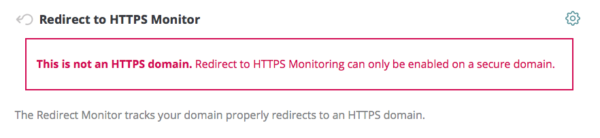
When the site is an HTTPS site, simply enable the monitor for it to start tracking that the redirect is functioning as it should:
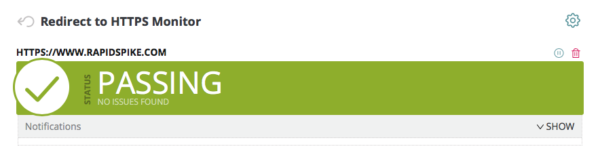
We hope you find this new addition useful and another reason to upgrade to one of our Pro Plans.