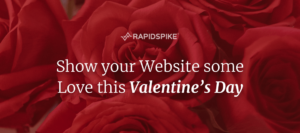Schedule a daily audit of your website or app with Google Lighthouse, the latest addition to our fantastic Webpage Test tool.
What is Google Lighthouse?

Lighthouse is an open-source quality testing tool built by Google. Normally run on command line or through browser DevTools, Lighthouse analyses a given url and performs a series of audits. Lighthouse tests on a number of broad categories, including:
- Performance
- Progressive Web App (PWA)
- Accessibility
- Best Practices
- Search Engine Optimisation
The audits return a pass or fail state, plus lots of detailed information about where to improve. It’s truly a vital tool in a modern testing arsenal.
Unfortunately, setting up normal Lighthouse tests can be a little technical, which might put off some people. They also run as a one-off process and don’t provide stats over time. This makes it difficult to plot your progress and improvement over time. This is something we decided to fix.
Adding Lighthouse Audits to RapidSpike
We’ve now added Google Lighthouse to RapidSpike as part of our Intelligent Page Monitor (IPM).
IPMs are a supercharged performance testing tool that analyses a single webpage. They download a full HTTP Archive containing all the individual files that make up a page, giving you timings, sizes, locations and headers. All this detail can then be viewed and analysed to help you understand your page makeup, detect errors and create alerts on performance.
IPM is one of our key performance products, and we highly recommend setting one up for each of your key pages. To make IPMs even more powerful, we decided to integrate Lighthouse audits into the IPM to further deepen the insight we can give you on your pages.
How does it work?
Lighthouse will run automatically each day as part of every IPM you have in your account. To view your Audit results, open up an IPM and you’ll see a new tab with the latest Google Audit data. The audits are given a combined score, so you can see at a glance how your site is performing.
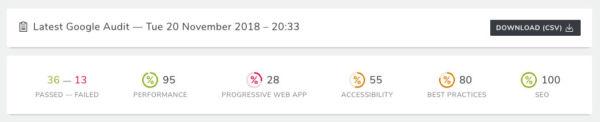
Audits are categorised, so you can see what you passed, failed, and what audits must be performed manually. Each audit can then be opened individually, showing an explanation of what it means, important details about possible improvements, plus a link to Google’s own pages giving more detail.
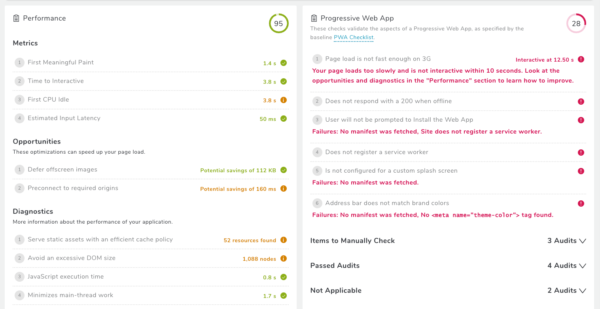
We’ve also included a history, showing previous audit results. As we can provide Lighthouse progress over time, this means we can show you how your ongoing improvements are affecting your page. Integrating Lighthouse also means we can plug in other RapidSpike data to give you a fully rounded view of your pages, especially regarding performance.
Looking to the future
Going forward into 2019 we have lots of exciting developments planned. Google Lighthouse Audits will form a key part of these, as we start to use the data we collect to provide actionable insights and genuinely useful feedback on your apps and websites.
Our plan is to bring together the various monitors on each website and present users with an easy to digest plan for improvements. Watch this space!
How do I get Google Lighthouse Audits with RapidSpike?
If you’re not already signed up, request a free trial today! Customers with access to IPMs can check out Audit results straight away – just log in and navigate to the IPM on the page you wish to view.