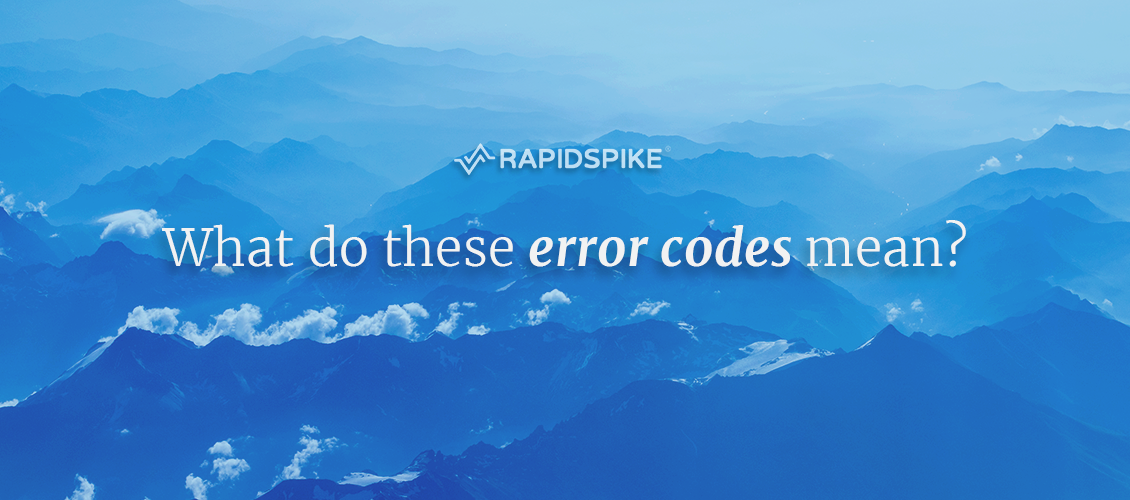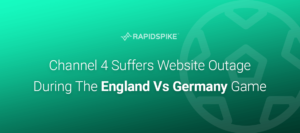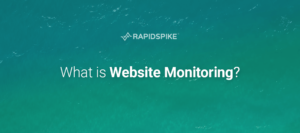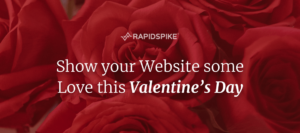The other day whilst using a very popular website I came across a series of 404 unavailable page messages. I didn’t think much about it at the time but on reflection it made me wonder how many people actually understand what different error codes mean? Hands up, I only know a few and I work in the website monitoring sector.
To most, it just means a weird IT message when things go wrong. To be honest, I can’t blame them but as we all know, each type of website error has an HTTP error code dedicated to it. The 404 error for a non-existing page is probably the most familiar but there are others. I have taken a look at the most common error codes and explained what they mean.
HTTP Error 400 (Bad Request)
The first error I want to look at is the 400 Bad Request Error. The 400 Error basically means that the request you sent to the website server was somehow incorrect or corrupted and the server couldn’t understand it.
When you receive a 401 error the Web server (running the Web site) thinks that the HTTP data stream sent by your Web browser was correct, but access to the URL resource requires user authentication. It could also mean that although the authentication credentials have been provided they have failed. This is commonly known as “HTTP Basic Authentication”
Intentional plug but RapidSpike can check a page using basic auth 🙂
Put another way this error message means you need to log on (enter a valid user ID and password) somewhere first. If you have just entered credentials and then immediately seen a 401 error, it means that either your user ID and password was invalid for whatever reason.
HTTP Error 403 (Forbidden)
Very similar to a 401 error but with one key difference. Note the use of the word forbidden rather than
HTTP Error 404 (Not Found)
Most people are bound to recognize this one. The 404 error code means that the requested resource is no longer available. The user can communicate with the
A 404 error can happen as a result of:
- Moving a page, a page’s directory or a whole site
- Not adding 301 redirects
- Mistyping a URL
Interestingly some companies take the opportunity to turn this rather negative situation into a positive by building really cool and creative 404 messages. I love this approach and here are some examples to prove what can be done.
Errors will happen so at least try and make people smile 🙂
HTTP Error 500 (Internal Server Error)
The famous 500 error is often referred to as the “error of doom” by web professionals. In short, the server is not responding and is surprisingly is very common. This is especially relevant to large teams who are supporting complex distributed digital platforms. In this scenario, the web team might be located some way away from the infrastructure team and hence aren’t working as closely as they could be.
In short, think of a 500 as a general-purpose error message for when a web server encounters some form of internal error. Interestingly under severe load servers can also produce a 500 as they are unable to process all requests. This doesn’t necessarily mean there is an outage due to
Final Note:
All the aforementioned errors are sent to the visitor by the server. It goes without saying that if the network is down then you won’t receive an error at all so at least an error code suggests that part of the digital environment is working.