We’ve added the ability to receive Pushover notifications for all our services. Our notification system already supports Slack, email, SMS, voice call, PagerDuty and webhooks, but following feedback from our customers we felt Pushover provided extra functionality for smarter notifications.
Pushover makes it easy to get real-time notifications on your Android, iPhone, iPad, and Desktop (Android Wear and Apple Watch, too!).
How to setup Pushover Notifications
To get started, first log into your Pushover account and follow their guide to create a new application. Make a note of your API Token/Key and User Key, these will be added to RapidSpike so we can communicate with Pushover.
Go to the Integrations section in your RapidSpike account and click Add Integration under the Pushover section. Fill out the form with your keys from Pushover.
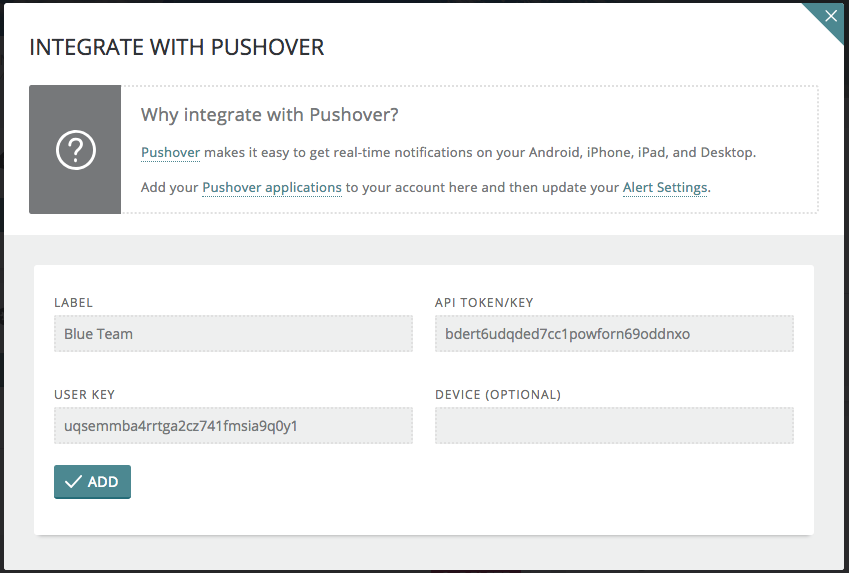
Once the integration has been added it can be attached to your Delivery Methods. Create a new delivery method or edit an existing one and add required Pushover integration.
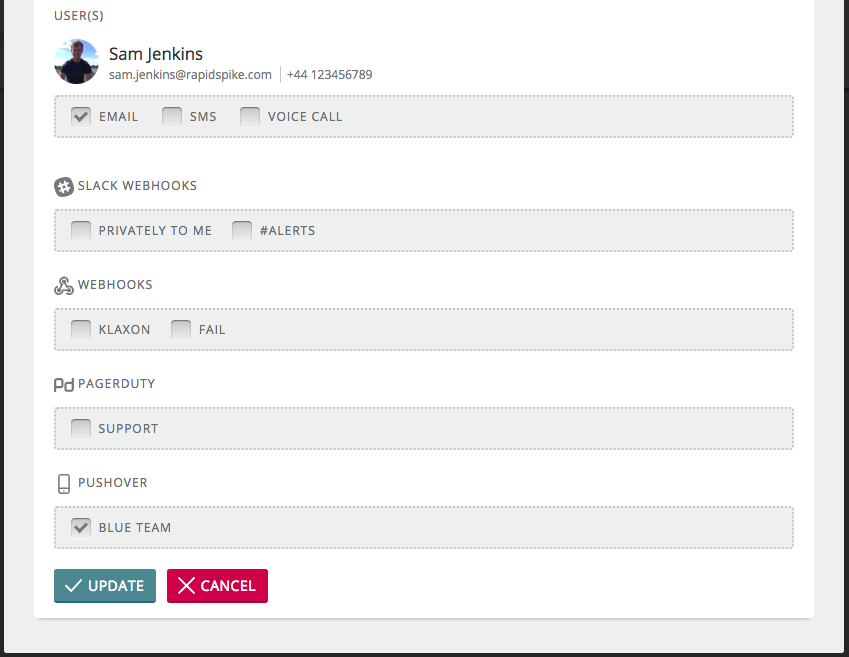
Messages will now appear in your Pushover apps!
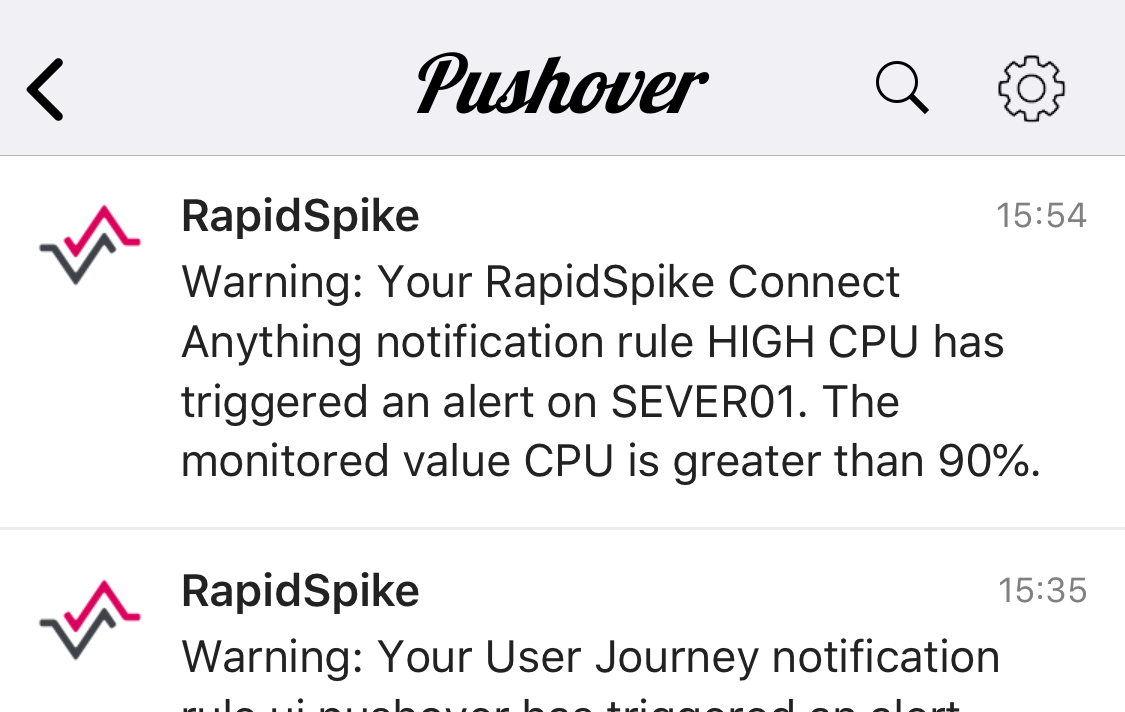
Pushover notifications are available to all customers on our paid plans. Not yet a customer? You can trial our platform for free by requesting a trial today.






