What Does Normal Look Like?
This blog was inspired during a recent meeting with an eCommerce manager. We were discussing User Journey monitoring and why it might be a good fit for his business.
As always, I was busy riding on my sales horse explaining the merits of our approach but then he said something elegantly simple, which for me encapsulated the entire purpose of the technology.
He said,
“You know what, Robin? We don’t know what normal looks like.”
In other words, he didn’t have a view of the actual performance of his most critical customer processes, like:
- The shopping cart
- The account login
- The product search
He realised that he had no idea if the processes his customers relied on were performing well or not – or if the platform was slowing down over time – because he had no way to determine the current position.
What is normal? What is our daily average speed?
Like many eCommerce managers he was reliant on IT to measure the site. The trouble was that IT were looking at low level indicators that he couldn’t see and even if he could, he couldn’t understand or translate into usable metrics.
His only way to identify a problem was to track conversions and flag when they deviated from the norm. It worked but it wasn’t very scientific and relied on him being near his laptop.
You see, the trouble with low level monitors is that they don’t provide a view from the user’s perspective from the outside looking in.
Don’t get me wrong they are vital and you absolutely need them but they are the preserve of the technical team and take a great deal of skill to configure and maintain. Great if you are a trained technician but not so great if you are an eCommerce manager.
My customer wanted to understand the trend over time:
Are we slower now compared to 12 months ago?
If we are slow – why, and what can be done to improve performance?
How does the login process performance vary country to country?
Enter the User Journey monitor
Simple enough for the eCommerce manager to understand but detailed enough for the dev-ops team to analyse and make practical improvements.
The User Journey monitor enables you to begin creating that all-important “normal” against which you can benchmark all future data. This all becomes particularly vital in a number of common events during the app/site lifecycle:
- Deployment of new code
Testing teams can often spot performance degradation before you reach deployment. However it’s often hard (or impossible) to predict the behaviour of your code on live environments. A developer may have made a mistake, or simply the infrastructure differences between development and live can cause an unexpected slowdown for your customers.
- High traffic events
For many eCommerce websites “Black Friday” has become the new annual peak traffic day. For other sites high-traffic events might occur on the launch of a new product or a major marketing push, seeing great increases in traffic volume over a relatively short period. Monitoring these events for slowdown can give you a clear indicator of where your infrastructure reaches maximum load – and where you need to add additional servers.
- Infrastructure changes
Constant upgrades and architecture improvements – as well as a desire to fully utilise the cloud – can leave some larger, more complex sites straddling several continents. A User Journey geographic monitor clearly outlines where your resources are loading from – and where things are slowing down.
So there you have it. The first step towards improving your platform comes from having access to the right data – data that helps you understand how you’re currently operating as well as how you react to things changing.